Call me paranoid but I love to have a way to check my house is ok when I’m away. The obvious choice is a webcam and the requirements I had were:
Hopefully these notes will help someone else setting up the same camera… or me when I come to adjust my own!
A couple of important points about this camera which I would imagine catch a number of people out (they did me):
Part 1: Check the Subnet
The subnet is the first three parts of your computer’s IP address. This camera comes configured with an IP of 192.168.1.126 which may be ok for some people, but if your LAN/router is configured say for a 192.168.0… subnet then you may not be so lucky! If you are on a 192.168.1 subnet then skip to part 2.
Tell if you are on a 192.168.0 or 1 Subnet
There’s more than one way to do this but here is the method I used:
Part 2: Configure the Camera
If you are going to expose the camera on the web you should set a user and password other than the default in: Settings; User Settings.
Setup the Wireless
In the Configuration Interface:
[UPDATE] You may find as a friend did that your key doesn't work with the form e.g. if it has a # sign in it. The resolution they came up with was to grab the form post data and manually URLencode the problem characters then manually submit the resulting URL which worked for them. To quote:
Default View Angle
When the camera reboots the default viewing angle is dead centre and up about 45’ which is ok if it’s ceiling mounted but not so great if it’s on a surface. To set the default angle:
I found the flashing LED quite annoying. This can be turned off at: Options; PTZ Settings; Indicator Display Mode; Been extinguished. I would have liked it to blink when it "lost network"... but sadly mine continued to flash even when it is connected on that setting.
Email Alerts
If you want it to email you when it detects motion (see below) then you need to configure the email settings: In Settings; Mail Service Settings set the various settings according to your provider. Click Test to ensure they work before setting. For GMail I used:
SMTP: imap.gmail.com
Transport Layer Security Protocol: STARTTLS
Need Authentication: Yes
User and Password
I also clicked “Report IP by Mail”
Motion Detection
I found the default settings for motion detection were too sensitive and it was emailing me all the time with blank pictures. Change this in Settings; Alarm Service Settings. I used:
Motion Detect Armed: Yes
Motion Detection Sensibility: 3
Start the motion detection compensation: Yes
Send Mail on Alarm: Yes
I also use the scheduler which to be honest is a pain to setup: rather like minesweeper, but less exciting. The logic being I can turn off the scheduler when I’m away (remotely if I forget before I go).
Access the Camera remotely: DNS Update
Unless you have a static IP which is unlikely, to access your camera from the internet remotely you will need a dynamic IP updater service as your public (WAN) IP will change periodically. This will run on your system locally and update a DNS record on the chosen service provider with your public IP. You can check your public IP by doing a search on-line for "What is my IP".
The camera comes configured with a IPCAM DDNS provider so you can either browse to their service on-line or use a free service (e.g. http://www.dnsexit.com) or a paid one (e.g. http://www.dyndns.org) to redirect a domain name to the public IP address of your router. You can then open a browser browse to:
http://[myusername.dnsexit.org]:[Camera Port number]
- Wireless: I wanted to be able to put it anywhere in the house.
- Night vision: Most burglars aren’t polite enough to wait for daylight.
- Motion sensor: If someone breaks in I want to know immediately.
- Cost-effective: i.e. cheap!
- Remote pan and tilt: so I could control the viewing angle.
- Audio: both listening and shouting at the burglar!
Hopefully these notes will help someone else setting up the same camera… or me when I come to adjust my own!
A couple of important points about this camera which I would imagine catch a number of people out (they did me):
- By default it is set to an IP of 192.168.1.126 this may not match your network (often set as 192.168.0…
- Wired and Wireless MAC addresses: Some sources say the wired and wireless MAC addresses are the same. I think if you set it to use a fixed IP it uses the same MAC on both. However I set the camera to DHCP so as to only be setting the IP in one place (the router) and to avoid potential conflicts with other devices.
Part 1: Check the Subnet
The subnet is the first three parts of your computer’s IP address. This camera comes configured with an IP of 192.168.1.126 which may be ok for some people, but if your LAN/router is configured say for a 192.168.0… subnet then you may not be so lucky! If you are on a 192.168.1 subnet then skip to part 2.
Tell if you are on a 192.168.0 or 1 Subnet
- In Windows: click Start and type cmd
- At the prompt type
ipconfig - Press return and you’ll see results like below:
Wireless LAN adapter Wireless Network Connection:
Connection-specific DNS Suffix . :
Link-local IPv6 Address . . . . . : ?????????????????
IPv4 Address. . . . . . . . . . . : 192.168.0.???
Subnet Mask . . . . . . . . . . . : 255.255.255.0
Default Gateway . . . . . . . . . : 192.168.0.1
But with numbers/characters instead of the ?’s - If your IPv4 Address is like that above Then you are on a 192.168.0 subnet
There’s more than one way to do this but here is the method I used:
- Insert the CD that came with the camera and load the software.
Or download from: http://www.easyn.com/IP-search-tools.html - Click “Search IP Camera”, Wizard Mode
- Connect the camera to the router or computer directly and select the relevant tab:
- Your camera should be show in the list, select it and click Next
- You can then use Manually Set to change the settings:
- You should then be able to to log into your camera at http://192.168.0.126:81
The default username for mine was admin with no password
Part 2: Configure the Camera
- If you are on a 192.168.1 subnet already then plug your device in to your router and log onto http://192.168.1.126:81
- You should see the EasyN web interface:
- Click the Options on bottom right to open the Configuration interface:
If you are going to expose the camera on the web you should set a user and password other than the default in: Settings; User Settings.
Setup the Wireless
In the Configuration Interface:
- Click “Wireless Lan Settings”
- Click “Scan'” and select the relevant Wireless SSID (name).
- Enter the Shared key in the box marked “Share Key”.
- Click “Set”.
[UPDATE] You may find as a friend did that your key doesn't work with the form e.g. if it has a # sign in it. The resolution they came up with was to grab the form post data and manually URLencode the problem characters then manually submit the resulting URL which worked for them. To quote:
"[I] finally grabbed post URL data with chrome developer tools and edited with a few esc characters. The final URL for a WPA2 PSK with AES encryption (had to escape #, % and +)
<denotes replacement strings e.g. password>
http://<your camera URL and port>/set_wifi.cgi?user=<
Default View Angle
When the camera reboots the default viewing angle is dead centre and up about 45’ which is ok if it’s ceiling mounted but not so great if it’s on a surface. To set the default angle:
- Go into the web interface (http://192.168.1.126:81 by default)
- Adjust the camera viewing angle to the desired position.
- Click ‘Set’ and choose a number from 1-15 (I use 1-3 for defaults, 4-15 for ‘points’ e.g. 9 is left of centre, 15 is bottom right.
- Click Options; PTZ Settings and in “Started running to the specified preset” chose the number assigned above. Optionally you can set the rotational speed.
I found the flashing LED quite annoying. This can be turned off at: Options; PTZ Settings; Indicator Display Mode; Been extinguished. I would have liked it to blink when it "lost network"... but sadly mine continued to flash even when it is connected on that setting.
Email Alerts
If you want it to email you when it detects motion (see below) then you need to configure the email settings: In Settings; Mail Service Settings set the various settings according to your provider. Click Test to ensure they work before setting. For GMail I used:
SMTP: imap.gmail.com
Transport Layer Security Protocol: STARTTLS
Need Authentication: Yes
User and Password
I also clicked “Report IP by Mail”
Motion Detection
I found the default settings for motion detection were too sensitive and it was emailing me all the time with blank pictures. Change this in Settings; Alarm Service Settings. I used:
Motion Detect Armed: Yes
Motion Detection Sensibility: 3
Start the motion detection compensation: Yes
Send Mail on Alarm: Yes
I also use the scheduler which to be honest is a pain to setup: rather like minesweeper, but less exciting. The logic being I can turn off the scheduler when I’m away (remotely if I forget before I go).
Access the Camera remotely: DNS Update
Unless you have a static IP which is unlikely, to access your camera from the internet remotely you will need a dynamic IP updater service as your public (WAN) IP will change periodically. This will run on your system locally and update a DNS record on the chosen service provider with your public IP. You can check your public IP by doing a search on-line for "What is my IP".
The camera comes configured with a IPCAM DDNS provider so you can either browse to their service on-line or use a free service (e.g. http://www.dnsexit.com) or a paid one (e.g. http://www.dyndns.org) to redirect a domain name to the public IP address of your router. You can then open a browser browse to:
http://[myusername.dnsexit.org]:[Camera Port number]
- Setup your dynamic account with the chosen provider and get your username, password and public domain name (referred to as DDNS Host in the camera) e.g. myname.dnsexit.org
- To setup the DNS update service locally you can do it on the camera itself or you could do it on your router. NB: You should NOT configure it on both the router and the camera.I would recommend you do it on your router: If I configure it on the camera I get:
”Errors in Network Communication”
I suspect this is either because the camera is unable to contact the DNS service or is reporting it’s LAN IP address (rather than it’s WAN IP).
However, to do it on the camera: - Go to the camera's setup and select DDNS Service Settings
- Select the service provider from the list.
- Enter the username password and host details.
- You will need to enable the port on your router (usually under Port Forwarding). The default is 81. Depending on your router you may need to forward it to the camera's local IP (default 192.168.1.126).


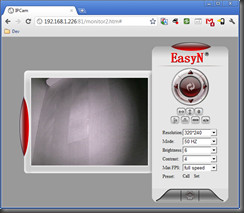
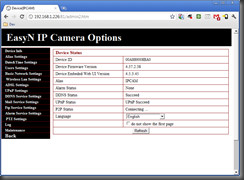


I bought this a few days ago. Do you know if it is possible to use it when the laptop is turned off? At the moment, I do not receive email motion alerts if my laptop is not turned on.
ReplyDeleteThanks for any help, and great article!
Yes it has an in-built email sending ability, see "Email Alerts" above. It will need an email account to use (you could set up a new Gmail/Yahoo/Hotmail account specifically for it) and it will need to be directly connected to the internet, via your router i.e. not using a dial up modem attached to a computer/laptop.
DeleteThanks for your response. I think the problem is that I have not yet set up the camera for remote access. I don't quite understand this part of the article... I have set up a port forward service on my router, is this all I have to do? How would I then access the camera from a remote location (i.e. what address do you use? Is it just the same IP address?).
DeleteAgain, many thanks for your help, I don't know what I would have done without this article!
Email alerts are not connected to remote access: for email alerts the camera needs to have:
Delete- Motion sensing turned on (see above)
- Valid Email credentials (see above and try a test)
- Access to the internet
And some movement!
However, I have improved the part on remote access so hopefully that's more helpful now.
If you'd like some more help feel free to email me: support at this domain name.
Hi. When I enter in my smtp mail settings and set them. I then click on test but the window seems to hang on Test.. Without anything happening. I know the settings are correct ( as I am using them in my other devices). Do you have any suggestions?
DeleteHere is a Note. There are two different MAC address in the camera. The port can only be forwarded to one MAC. Clear the Router once the wireless is setup. Once the Camera reboots then set the port forward. Correct wireless MAC to IP and Port.
DeleteThanks very much, I appear to have got everything working now! It would have been impossible without your assistance, so thanks again.
ReplyDeleteOn a side note, does your admin page/camera viewing page load very slowly? Sometimes it takes forever for it to load, while others it doesn't load at all.
Hi Mike, Yes the camera page sometimes doesn't load, but when I refresh it, it comes up fine. I have put it down to cheap hardware. The components e.g. for the LAN/Wireless card are probably very poor quality so we can't expect the world!
DeleteI've never had it not load though. This could also be caused by DHCP problems or other connection/network issues: the 'path' between your browser and it might be ok once but not the next time. I've seen examples of things 'sort of' communicating even when by rights they shouldn't: e.g. when once element has the wrong IP or reports to be on a different subnet. This is beyond my knowledge however: I'm a software developer, not a networks specialist and they are a whole discipline in themselves.
I would double check your camera and router settings, reboot both and then try to get a concrete example of when it won't connect and when it will if that is possible.
Hi Phil
ReplyDeleteI have one of these and have set it up OK but I find that it swamps the network and causes the internet to crawl. Surfing is just impossible. Obviously a lot of traffic going somewhere but can't find why. Any thoughts or experience of this please?
Thanks
Dave
Hi Dave, Sorry to hear that. I haven't had that happen to me.
DeleteThings that occur to me are:
-Are you sure the traffic is the camera? ie does it still happen if the camera is off?
-Is it sending emails all the time? Have you changed the settings as I mention above, particularly compensation?
-Do you have something permanently requesting the stream from it? i.e. showing the live feed the whole time? Although I have the ability to log in and watch the live feed, I don't leave it connected, although this shouldn't be too much traffic.
-Do you have DNS configured? It might be repeatedly sending out pings to the DNS server, failing and re-trying constantly, although I think this is unlikely.
Ive got one of these cameras and taking days to sort. Can someone tell me what the ftp settings are please. Sure I keeping doing things I shouldnt.
ReplyDeleteThx
thank you! I was going to unsolder the green led!
ReplyDeleteHaha. yes I covered mine with eletrical tape before finding you could turn it off. glad it was helpfull
ReplyDeleteMy camera password is not compatible...
ReplyDeletewhat should i d0??????
I'm sorry I'm not sure what you mean. Do you mean the password for the camera stream or for admin/settings interface or for the wifi? By "not compatible" do you mean you can't login or you're unable to set it to the password of your choosing?
ReplyDeleteI managed to do most things but when I click on "open" to view the easyn camera a webpage comes up saying "Oops! Google Chrome could not connect to 192.168.0.126:81"
ReplyDeleteWhat should I do???
I would suggest either: the camera is not on that IP (have you tried the default IP, mentioned at the top of this article); or it is not connected to the network (is it wired connection?). Are you using the cd software to find what it's IP has? Can that software find it?
DeleteThis comment has been removed by the author.
DeleteAlso forgot to say,
DeleteOn wizard mode to set it up on step 3:set IP address at the bottom in red it says: "The IP camera can not be accessed, please set with on key or manually set". So I tried them but stills says that message.
FOR CAMERA;
IP Address: 192.168.0.126
HTTP Port: 81
Submask: 255.255.255.0
Gateway: 192.168.0.1
DNS Server: 213.109.66.237
Inner access: http://192.168.0.126:81 {Open}
All of that doesn't matter now.
DeleteAlthough How do I use it wirelessly, obviously with just the power wire.
Hi Simon, It's difficult to debug without knowing your exact set-up (and indeed without being physically present) but have you read the section "Setup the Wireless" above? The camera will need to be set to the right IP and same subnet as your network and have the SSID and key entered via the (web) admin interface in order to work properly via Wireless.
DeleteThis comment has been removed by the author.
DeleteIs it possible to zoom in and out
Deleteand is it possible to use the arrow keys to turn the camera
That address is the CAMERA's address. open your router software, and check the wireless association (if using wireless) and see what is shown. My router has been set to range from 192.168.1.100-200, so I found mine at 192.168.1.106 See what addresses are in yours, and write them down. The camera's address should also be in the DHCP table (it could be 'unknownxxxxxxxxxxxx' with the 'x's being the MAC address.
DeleteOpen IE and type in the unknown address (with ":81" after it), and you should get your camera
Is it possible to move the camera position using the arrow keys?
ReplyDeleteAnd how do I zoom in and out?
Thanks very much for this!
ReplyDeletehi
ReplyDeleteI use gmail to send alert emails. However Gmail blocks teh emails as spam. Any ideas how to get round this problem....
Cheers
Ian
Hi Ian, I would suggest that the email account/domain used to send them from is the problem, not the mails themselves: I have a gmail account specifically set up just for the camera and I receive them fine on another Gmail account. If you're not sending from Gmail then maybe set up one for that? Alternatively you could get involved in trying to stop the sending domain being marked as spam (e.g. SPF records: http://support.google.com/a/bin/answer.py?hl=en&answer=33786). Another tack would be to try a filter in the recipient GMail account.
DeleteI've managed to set up my EasyN, thanks to the info on your site. I now have wireless access and am able to control the camera rotation from a Mac computer and the EasyN IP Camera iOS app. BUT, I don't see any video on either te computer or the iPhone!
ReplyDeleteHello,
ReplyDeleteI purchased a EASYN IP Camera Series F.
I set it and it works.
I have a few questions about the software. I would appreciate your help!
1. In the detection of motion, the camera sends to my email six images in the space of six seconds between frame to frame.
I want to change these settings.
2. a. The indicator light flashes and there is an alert tone.
How to stop this sound proactively?
b. clicking the "Set" button opens a square with numbers from 1 to 15
What are these numbers and what should I choose?
c. Clicking on the "Call" button opens a square with numbers from 1 to 15
What are these numbers and what should I choose?
Also, when I click on any number in the call button – it doesn't response ...
3. On "Scheduler" I have painted some days in blue.
As I understand it, where there is blue, the camera doesn't work.
Despite of this, it works as usual also in these time ranges.
I ask your help in this setting:
4. I've seen on youtube that people put on Http Port: 888 number instead of 81.
What is the difference and what is recommended to put?
Thank you in advance for your help!
Ronen B.
Wow, just a few then!
Delete1. Don't know sorry, might not be alterable.
2.a: see Light display Mode above i don't know about the sound: mine doesn't make any.
b: see Default View Angle: they are presettable viewing angles, 15 of them
c: as b, call = give me the angle I set for that number. unless set as above it won't do anything
3. Blue = motion detection on. ie send me an email in these blue times if motion detected. the camera will always stream regardless of what's set here.
4. 81 is a commonly used port... you can use what ever port you want as long as your router/firewall is set to allow it and your ISP does too. see http://en.wikipedia.org/wiki/List_of_TCP_and_UDP_port_numbers for more info personally use a bit of a random one.
Many thanks for your answers!
DeletePhil,
ReplyDeleteCamera up and working.
When i click record a .av recording is made in Documents Folder. These .av files can be seen from Camera Record Control but not by searching in Documents. Can you explain?
Also how do I play that which I recorded.
James
Same for me :(
DeleteThe avi files end up in the "All Users" documents folder, which is something like:
Delete"Documents and Settings\All Users\Documents"
Or you might see it as "Shared Documents" in Explorer.
To play, use VLC (http://www.videolan.org/vlc/index.html)
Thank you so much for your help! We spent hours trying to find the recorded videos and thanks to your answer, we found the videos!
DeleteI have read the information and I thank you guys but I find it does not matter where I set the recording path for the camera when the browser is open and the alarm record is set to open. Two directories are created. These are Record and Snap under the path. I cannot for the life of me access these directories even though I can see the directories are there in the path button on the camera.
DeleteFrustrated.
Phil,
ReplyDeleteI can't get the audio,mic working on this camera and don't see that option anywhere.
Any advice?
-Ray
I got mine to work, listening but not the mic. you need the active-x control using IE for this to work or an App from google play called ip cam viewer basic or pro, the paid version allows you to control audio.
DeleteHas anyone tried a factory reset? I need to make one, because it seemed I have misstyped the admin password during change. The problem is after pressing the reset button on the bottom of the device it seems to "reset" and reboots but after I could not reach the device on my configured ip nor the original 192.168.1.126. Was anyone facing the same problems? Does anyone know if the factory reset is reseting to another IP?
ReplyDeleteI too have the same issue, even though i connected it directly to the pc it unable to recognise.
DeleteI've had the same issue. To get back to the factory settings hold down the reset button on the bottom for at least 10 seconds, then use the search IP as when new.
DeleteThank, you. I could not connect to my model F-M161 anymore, and experimented with the reset, but had no clue how long to press it. Lucky for me, your instructions work on the F-M161 model as well and now I finally see the camera again during the search..
DeleteThat works indeed, but when it comes back the default port is 80 (as oposed to 81 initially).
DeleteNo issue with that, it can be changed afterwards, but you just have to be aware...
Hi Phil,
ReplyDeleteI have the camera working all ok and access is good from my iphone, ipad and computer in terms of viewing and general controlling. But one issue I have (same as James above) is that when I access the ipcam through Internet Explorer (both at home and at my office) and try to record footage, no video file is saved. I press the record button and a dialog box pops up asking me to save a file name - usually it is a IPCAM_20120605154XXX type name and file type is .Avi. I select the save folder location (usually desktop) and press save and the red record button stays on. When I finish recording I click the red button and it goes off. But then no file is ever saved. I have tried different file names and save locations but no joy. Is there some software I can use to record the video or any ideas on how to fix this? I called support up and they suggested RealPlayer would solve all my problems but that was all they said! And it hasn't!
Many thanks
James
Got mine set up last night. Thanks again for the LED tip - I was going to tape it over as well.
ReplyDeleteHow does one make use of the two-way audio functionality (built-in mic and speaker)?
Thanks.
Hi Phil! Thanks for your instructions!
ReplyDeleteNevertheless, I feel I'm stuck on level 0 with my EasyN. I'm on a 192.168.0 type of subnet, therefore I followed your tips to manually reconfigure it. Problem is that "Search IP Camera" software doesn't show my cam!
I tried to change cables, disable firewalls, access from different computers (all cable-connected to my router), lighted candles and hung garlic necklaces on my cam... you name it! The Wizard Mode won't find it.
Any insights?
Hello Phil,
ReplyDeleteYou have done a very good tutorial here, thanks!
I was following it to setup my own ip camera.
But I could not set the mail service. I think something is missing because the test is not working.
This is the configuration:
sender: myemail1@gmail.com
rec1 : myemail2@gmail.com
smtp serv : smtp.gmail.com
smtp port : 465
TLSP : STARTTLS
Need Auth : yes
SMTP user : myemail1 ( without and with domain name "gmail.com')
SMTP pw : ******
And the TEST did not work, with the following msg:
Test ... Failed
Invalid Parameters
I can see and configure the camera from the internet using DDNS.
Can you help me ?
Thanks a lot.
Bettoni
I think the TLS may be the wrong option of the two with the 465 there. Also on the user have you put your full email, with @gmail.com?
DeleteTry to click the button first, then
Deletedid you find the solution regarding how to setup the email service using a gmail account? If yes could you please share it?
DeleteMany thanks
Hi,
ReplyDeleteI've set mine up but I'm unable to access if not on the same wifi network. What do I need to do as I'd like to access it from my laptop while on holiday!
Great post, doubt I would have got it working without, good little camera for price. Shame IR didn't work at night through glass, hadn't realised it is reflected by glass. Can't get software to recognise url, have to use ip address, not sure why this is. If I type url ddns into browser, it works fine. Also wondering how sound works, have you sussed this yet?
ReplyDeleteIt will not work throug glass at nigt no as it emits 'light' to illuminate the subject which reflects back. Not sure I understand what you mean about software and url. I haven't sussed sound at all, I can't find a mention of it in the admin pages but then they are a little esoteric!
Deleteactually a friend tells me it does work as long as you place it at an angle to the glass, not straight on.
DeleteI would like to thank you for this, as well. If you ever get the chance, could you explain how to make it email a picture? I would like to be able to do something like this in case of a break in. I assume this has to do with the FTP settings.
ReplyDeleteThanks for all of your work in putting this post together.
I have done: if you set up motion detection and email alerts it will do this.
DeleteYou could also use fp although I don't use this as there would need to be some form of management on the ftp server else it would fill up.
DeleteThank you very much for all the trouble you've gone to in providing this excellent guide.
ReplyDeleteSadly, I can't access it remotely, but after spending many hours researching it, I'm sure it's down to a problem with my BT Home Hub 3 router's port forwarding, which will hopefully be resolved one day by a firmware upgrade.
I'm glad you found it useful. Yes some ISPs/routers are better than others... you could try changing the camera to use a different port e.g. 80 (http browsing) which might work with your router and/or ISP or get a different router. A BT router I have does the dns updates nativly for dyndns.com which might work better.
DeleteThank you for your further suggestions. I've tried various different ports, including 80, but no luck. Whatever ports I try and open, port checker websites indicate they are closed, although they are set up in the router's port forwarding. Thought it might be a problem with the router's Firewall so tried turning it off, but no difference. I use the router's built in DNS updater with a NoIp host. I think that side of things is working as it updates the address successfully when I've checked. I've found various discussions generally suggesting the BT Home Hub 3 router doesn't allow loopback, so when I do my external testing I use a different internet connection. Perhaps I'd have better luck with a different router, but I don't really want to go to that expense, and there's no guarantee it would work.
ReplyDeleteAfter spending virtually the whole weekend on it, I think I'm beaten! I'll keep checking various forums to see if somebody comes up with a suggestion I've not yet tried, and one day I'll get it working!
Thanks again.
Neil
Hi Neil, Sorry you're having trouble. There are a few variables when trying to setup DNS for remote access so it can be troublesome. Try to eliminate things by getting it working locally first (not via internet) to ensure that is not the issue. If you are on windows you could edit your hosts file to resolve the cams domain (text) address to the (Wireles/wired) LAN ip. With ports it can also be a restriction of your ISP. Check with your provider.
DeleteThank you very much for an extremely useful guide, I would not have my camera working at all without it. I am however having some trouble viewing it on my ipad and iphone......is there a decent app for this.....maybe one that also allows the audio feed?
ReplyDeleteAlso, do you know of any obvious reason why it won't work wirelessly? I have followed the set up instructions and within the settings menu it shows as 'wireless lan set' along with my key etc for my router, yet whenever i unplug the ethernet cable I can no longer view the camera either internally (using 192.168.....) or externally?
I'm having the issue with not being able to connect wireless. Everything seems to set right but the bt home hub just isn't seeing it.
DeleteOn the plus side everything is working, email, remote viewing, iPhone and iPad and it will record. Sadly the camera needs to be wireless.
Great Guide, I am having this problem aswell... I have even turned the security off on the wireless AP and still no connection over the WIFI, works fine when plugged in.
DeleteI got stuck in wireless setup. Set up the wired network, then the wireless setup per the instructions. Then power off the camera and unplug the wired cable. Power on it worked. I was not power cycling the camera! It does have a second mac address for the wireless which I did not see posted on the box or anywhere. If you want the wireless mac address for dedicated assignment, you wont see it until after you are connected via wireless. then cmd prompt > arp -a.
DeleteHi Daniel, wit regard to wireless issues, does your camera actually connect to the wireless? E.g. Can you see it on your routers admin pages as a device listed under the dhcp ips? If so what do you get in a browser from that ip? If not might your wireless key have characters in it that need urlencoding like mentioned above? Eg amphersands or other non letter or number characters?
DeleteCiao la mia telecamera non si riesce piu a vedere lo resettata,con il pulsantini, ma anche attacando un cavo al modem non lampeggia piu anche se è accesa regolarmente..
ReplyDeletegtazie
Ciao, mi dispiace io non parlo italiano. Ho usato Google per tradurre il tuo commento, ma non ha alcun senso:
Deletehttp://translate.google.com/
"Hello my camera is not longer able to see the reset, with small buttons, but also attacking a cable modem does not blink even if more is on a regular basis ..gtazie"
Penso che forse si sta avendo un problema di connessione alla fotocamera. Hai provato le indicazioni come sopra dal titolo "Cambiare l'indirizzo IP della telecamera / Subnet"?
HI
ReplyDeletedo you know one app for android who as working with the EasyN F-M166?
I tried IPCAM View but i just see the cam.
how can i active / desactive alarme easy and fast before to come back my home or after go ? (because it will send alarm mail if i active when i m in my hous)
On Android I use https://play.google.com/store/apps/details?id=com.rcreations.ipcamviewer&hl=en
DeleteNote you will need to setup DNS as above first.
Motion sensor is only on the time schedule as per the admin screens as far as I know. You can turn it off and on via the admin console or you could just simply turn the camera power off when at home.
use the app p2p in google play ap store
DeleteHi
ReplyDeleteI have an Easy N ipcam that works great but last week I installed a dream box satellite and the cam stopped working. It seems that there is a conflict because the ipcam stops working as soon as I install the dream box. Do you know how I can fix this conflict?
Thanks for this great post. I couldn't get the identification tool to find the camera, but the router told me the IP address and following the guide, its up. I've noticed that when I enable sending images on alarm, there are always 12 images. The interval between the images is that number set in Alarm Service Settings, Interval. So I can get multiple snapshots of the motion detection incident. I can't see how to automatically upload a video though.
ReplyDeleteJust wanted to add something to the information you have here. I didn't want to open my ports to access IP camera from my phone. As a work around I ran the central Management Program full screen, then used the free program X-split to broadcast the program on TwitchTV. You can then access your stream from anywhere and as an added bonus it records it in 6 hour blocks so you can rewind if needed.
ReplyDeleteHi I am also having a problem to view my camera over the internet.
ReplyDeletewhen I tried to view it, it alway came the the following error.rvxd设备不在线! 2012-9-24 13:05:41
what can I do
I'm afraid those characters aren't clear on my system. Also you would also need to explain your setup e.g. how are you trying to access it? via an app or in a web browser, if so which one, what is the camera setup etc etc. I can't help you with no information. My suggestion would be you go over the setup routine again.
Delete
ReplyDeleteI followed the instruction fronm the mnual.
I can view it locally but when i view it out the LAN using web browser it came up with that message
Dear Sam, When you are asking for help with a technical problem like this you need to give as much information as possible about your setup, so what operating system and version (e.g. Windows 7), which browser and version e.g. Firefox 4.1.2, what exact setup you have for the camera e.g. What Ip address, what subnet, wireless or wired... Indeed anything you have changed from the defaults. Without all of that information any help will be mere speculation, and without it all I can suggest is that you factory reset the unit and go through the steps again.
DeleteOk, I've read a couple of posts on here about problems with setting up the mail service settings. It doesn't matter which port and TLS protocol I select, I always receive a Test Failed message. It's a Gmail account and so far, I have:
ReplyDeleteSender: email1@gmail.com
Receiver: email2@gmail.com
SMTP Server: smtp.gmail.com
Port and Protocol: (I have tried both TLS and STARTTLS, each with 25, 465, and 587)
Needs Authentication:
SMTP User: email1@gmail.com (tried without domain as well)
password:***
What am I doing wrong and how do I fix it????
Try
DeleteSMTP: imap.gmail.com with Port 25
smtp.gmail.com doesn't work for some ISP's apparently so I've edited the post accordingly.
I am having this same problem. I have several Sysco WVC80N cameras. They all stopped sending emails in June. It seems that many other people had the same problem and it started around the same day. The discussion is that some ISP is blocking the Ports but they all deny it. Some people have managed to get it working again but most have not. Also, Sysco just blames the ISP with no solution.
DeleteHas anyone successfully used settings other than gmail as that does not seem to work for me?
Anybody know if the sd card can be set to re-record automatically when full?
ReplyDeleteGeoff Peck Hi Phil. Sorry to post this on your site, but can't find another way to contact you! Many thanks for the advice on setting up wifi on the IP camera blog. I think (?) I understand and have succeeded in getting it to work, including by wifi to other devices such as PC/Mac/iphone but ONLY if if leave the cable connecting the cameras to the router. If I unplug, it doesn't work. I've tried various things but just want to check which of your steps are 'essential', such as: 1. Do you HAVE to set the camera to use DCHP? 2. Do you HAVE to use DNS? My camera says "DDNS status: failed, unknown error" 3. Do you HAVE to use port forwarding as the manual says below? If so, do you need to use port 80 as below, or can I leave mine at port 83 as it is now? 4. is there anything else?! Many thanks for your help, Geoff
ReplyDelete"If I unplug, it doesn't work". Assuming you mean unplugging the CAT5 LAN cable rather than the power then I would guess your wireless isn't set up correctly. Please review the setup above in order up to and including Wireless: note in particular the bits about subnet mask and incompatible wireless keys.
DeleteIn answer to your other questions you don't have to do any of those things unless you want to access it remotely. The only one I would recommend is DHCP: if the camera is set to a static IP but that is already taken/assigned on your network you'll get nothing from it. I leave mine on DHCP and then set my router to assign it a particular IP (based on it's MAC address). e.g. The DDNS is only for it to report it's (WAN) IP to an external DNS server, you don't need this for local wireless which you should concentrate on first.
Thanks, Phil. I have a couple more questions though! .... what's the difference between accessing the camera 'wirelessly' and 'remotely'? ... I naively thought they meant the same thing! When you say that you assign a particular IP (based in it's MAC address) above, what does that mean? ... can you give an example? I don't understand how to do that! Many thanks again, Geoff
DeleteBy remotely I mean from outside your local network over the internet e.g. While you are on holiday. Wireless as oposed to pulgged into the LAN. Re IP address my router has a capability to assign IP addresses based on the MAC address of the network interface. However if you don't have that capability or dont understand it then you can assign an ip via the method described above in parts 1 and 2.
DeleteI am unable to find where to set my sd card to re-record when full. when I look at the log it says "2012-10-08 18:20:05 127.0.0.1 sd recordover isn't open".
ReplyDeleteAnybody found this setting?
Thanks
Victor
Ok serious question I know a lot of people are probably wondering as myself, however for the EasyN F-Series Wireless Cameras what in the blazes is the inner/outer dimensions in mm is the 5v AC adapter? I bought some 2.1mm/5.5mm which was too large and need an extra 2 feet. I've looked everywhere online and can't find the exact dimensions to order a suitable extension for my AC adapter. Please help!
ReplyDeleteI don't know sorry but you could use some vernier calipers to measure it.
Deletehttp://www.amazon.co.uk/Draper-Expert-50590-Vernier-Caliper/dp/B0001K9UNW
its 1.3mm
DeleteI am having problems connecting to the ip camera over the internet, it was working all fine up till two days ago. I haven't changed any off the settings. I can see the camera from the pc where it is connected via cable but not over the internet or iphone app. it does say that upnp is unsuccessful? I would be grateful for your help.
ReplyDeleteHi,
DeleteYou probably need to set up manually the port forwarding in your router, then switch off the upnp option on your camera. So try to use one or another, not both.
The upnp option is useful if you want your router to dynamically allocate a port forwarding for you, usually the same port as your camera's, then you have to be sure that the allocated port is not already allocated on the router by another service; in this situation upnp will show an error
message. I hope this helps.
Many thanks, your solution worked great
DeleteHello there
ReplyDeleteThis page has been really useful but im stuck with recording. I save the files to a file on my desktop but when I go there I cant see them however when I record and click the file as the destination for the file I can see all the other recordings there, but when I go to the file to play I cant see them, any ideas please?
I tried to post this but it went away...
ReplyDeleteEmail problem. Various setting do not work. I had the same problem with a Cisco WVC80N. The discussion about that seems to indicate that it is a hit or miss issue. Have you used any settings other than gmail b/c I cannot get that to work.
thx
hello,
ReplyDeleteim having trouble setting up my ipcam
in the b1 series search tool i can see the cam
but when i click on it and press browse
it launches the internet page but just says
internet explorer cannot be displayed??
cheers
Hi ive been searching for the recorded files from my ip cam i pusch the rec button and it turns red but were is the file? its not where it says it will be stored? HELP HELP
ReplyDeleteKim
HI
ReplyDeletedoes anybody know the corect wiring of the IO ports ?
the description says some ununderstandable english comments
I need to know, what will be connected (in/out)to the port 1 to 4
Hve a F-series FS 613A-M136
Thanks a lot
I have the same camera (FS 613A-M136) and trying to figure out the same thing… I would like the camera to trigger an external alarm; also would like be able to enable/disable the camera with a wireless remote…
DeleteI/O Interface: F-series FS 613A-M136 IP Cam (Device ID-00A8F0008C2A, FW-4.37.2.38, UI-4.5.3.45)
Delete• Alarm input triggering; Jumper terminals 3 & 4 (Suitable for External Alarm Input, Door Switch, PIR Sensor, etc).
• TTL external control output; terminals 1 & 2 (The specifications indicate, terminals 1 & 2 are capable of sourcing 5VDC – 0.1 Amps). The external control is suitable for an external alarm/light etc.
Hi
ReplyDeletei would wonder i follow your setting for mail service is work but when i set motion detection and trigger the ip cam and i only receive a ip address and no picture. please kindly advise me how to set properly.
thanks
Hi Phil,
ReplyDeleteReally excellent review. I wish I came across it when setting up the device. I had figured all of the things you said, except how to turn off the blinking light, so that is great as it is annoying.
The only thing I wanted to ask is have you any experience of utlising FTP on the camera. At the moment I can get still iamges automatically delivered upon motion, sent to a gmail account which is then forwarded to my iphone via a very useful free app called boxcar. The other thing I am wanting to do is set the camera up to record a video upon motion and upload by SFTP/FTP (if possible) to my raspberry pi SD card, which is then automatically backed up on my google drive account. I am relative noob to networking but my garage has been broken into numerous times and I want to catch the people. So all though image stills are useful I want video capture as well!
Hello Dear,
ReplyDeleteHow r u ?
I m MR. ATAUL. from Bangladesh. i have a Security Company in Bangladesh. its Asia Pacific Communication Ltd. i m working with EasyN Ip cam of all model. i had already installed EasyN indoor F-M-136 (13 pieces) , outdoor H3-VH05 ( 2 pices)
& H3-186A indoor (15 pics) of one project. now my client want to view all model by one software CMS soft or NVR soft. how i will give him this solution ?
Hello
ReplyDeleteAfter finally being able to install my camera back in March (sadly never saw your detailed instructions) my ipcamera has been working fine but is now not sending me emails/snapshots when motion is detected. Really can't figure out what has happened.
Any help would be greatly appreciated. Rose
I too have the same problem. The test function in the settings of the IPcamera suceeds and the log detects motion however I am now not getting e-mail alerts and don't really know why.
DeleteDid you ever figure this out?
If you did could you tell me.
Thanks
Adam
Phil…
ReplyDeleteI am in need for some really serious help…
I got my EasyN Ip camera, and the first time I did whatever the instructions said to do,
I connected it by the book and…It worked…!
The computer recognized the camera and I even got the firewall hazard widow and O.K.ed it…
And everything was hunky-dory…
then I disconnected it and put it aside…
today, for the life in me, I don't know what happened…?
I tried again to connect the camera, but…Whatever I try to do, the computer now don't recognize the camera…???
When I do the wizard thing, it immediately finds something, though without an ip address or sub or nothing but…it stays for about 4 or 5 seconds and… Disappear…???
It appears for 4 or 5 seconds and goes away…?
I tried just about anything…
No search or new cable or reconnect power to the camera or even reconnect power to router…
none of the above helped me… I am about to explode here…!
What am I doing wrong…?
Please…!
my e mail is: doodoogee@gmail.com
Hi, I would recommend you remove your email address from that post. Its never a good idea to publish your email address.
DeleteSecondly have you tried a factory reset: I don't have my camera handy but it's usually a pin hole somewhere that you put a paperclip in and hold for 5 seconds.
It could be an ip mismatch: if two things on your network have the same ip then you will get this kind of behaviour as they 'fight' for the address.
Thank a million phil…
ReplyDeleteBless you're little heart…
Indeed…it worked…
Yes I tried the reset button as well however, it was the 5 seconds that made the trick…
I just pushed on it but…not long enough I guess…
I will try now the rest…
Another quick one, if it is an ip camera with an antenna, does'nt that mean that once I configured it I can disconnect the lan wire and use it anywhere in the house using my wireless router?
And…how do I take off my e mail after it has been posted?
hello, I can see the cam in the browser. But why the software search IP-cam doesn't find the cam?
ReplyDeletegreetings from switzerland
Hi
ReplyDeleteWhat a great blog.
I wish I had found it last week when I got the EasyN Net cam. It took 3 days to get it working.
One comment I need to make is to use IE when setting it up. I was using Firefox and only getting part of the display when I logged into the camera.
I do have one question that I have not been able to answer. Maybe someone can help me with.
Two switches...switch on and switch off in the display. What do they do???
Regards
Al
I was wondering the same thing! What do the "Switch On" and Switch Off" buttons do?
Deletehi,my fm136 will motion detect and send an email to my gmail account containing my ip address but no image is attached. firmware 4.37.2.38 webui 4.5.3.45
ReplyDeleteanyone got the answer to this one please
mark bl
Thanks a lot!
ReplyDeleteWhit this info I could set it up, if only the maual wold contain half the infromation present here....
phil...
ReplyDeletedo we have to go through the Chinese server to see the camera or can we use our computer's ip or a different server all together?
hello dear i am having a smart vision ip cam it is showing on my network but whenever i am trying to open it on web it is not opening i am aloted a static ip by my service provider. how can i use static ip to open online i have opened the port no 80 and checked it on net the port is farwarding. but i don't know how to use static ip
ReplyDeletehello dear i am having a smart vision ip cam it is showing on my network but whenever i am trying to open it on web it is not opening i am aloted a static ip by my service provider. how can i use static ip to open online i have opened the port no 80 and checked it on net the port is farwarding. but i don't know how to use static ip
ReplyDeletehello dear i am having a smart vision ip cam it is showing on my network but whenever i am trying to open it on web it is not opening i am aloted a static ip by my service provider. how can i use static ip to open online i have opened the port no 80 and checked it on net the port is farwarding. but i don't know how to use static ip
ReplyDeletePhil, just a question, after setting up the camera with the internet cable connected behind, when are we going to unplug it to let the camera becomes wireless because the moment I unplug the internet cable from the camera, the image become pause and everything not working.
ReplyDeletehow can I reset this camera from hardare only. I am unable to access the camera. it is not responding
ReplyDeleteCheers Phil,
ReplyDeleteHas anyone manage to get the listen/talk feature working on these cameras?
This is a great blog that you've setup.
ReplyDeleteI'm considering purchasing one of these units. I'd like to take a look at the manual before I purchase, and I've gone to the site http://www.ipcam-store.com/easyn-ip-camera-tools-download.html to see if I can download one. The links don't work; some buttons arent even functional, just static images. Is there a manual online? Thanks!
I have my easyn working when wired but when I disconnect there's nothing. I don't need remote access when I'm away. What's wrong?
ReplyDeleteNeil
I'd suggest your WiFi is not set up!
DeleteFor those having trouble setting up the email monitoring with Gmail, here is what to do. In the SMTP Server settings enter 173.194.71.109 instead of smtp.gmail.com and it will work!
ReplyDeleteAlso, for 2 way audio you can use TinyCam Pro on android or Ip Cam Viewer for IOS. Both work fine. For audio on a PC/Laptop you need IE and the provided activeX control.
For those who have problems with WIFI:
ReplyDeleteThe camera has 2 Mac adresses, 1 for Ethernet and 1 for WIFI.
This is the point where all the troubles begin.
With a mac-address+IP scanner (free download) I found both.
TIP
Deactivate your routers MAC-address protection, otherwise it can't find the hidden mac adress and won't give you access tot the router.
Both mac adresses are under the same IP address (to keep it easy...)
My cam has no sticker on it to read ot the macadresses.
Don't forget to protect your router after typing in the MAC-adress for your camera's WIFI!
Good luck to you all.
I read every post but couldn't find answer. Camera works when hard connected to the router but cannot connect via wifi. It's b/g netgear router and I use numbers/letters for password. After following directions to setup wifi camera restarts but router doesn't see it. After refreshing list of connected devices router doesn't see camera. I looked through all router settings but didn't see any setting to disable mac address protection. Any suggestions for my problem? I can set static ip and mac in the router but how do I find mac of wifi of the camera? Is there a procedure to disconnect cat cable after activating wifi - do I just wait for camera to fully restart then disconnect power and cat and reconnect power?
DeleteTo Eric: How do you deactivate the router's Mac Address protection? and were do I download the program for finding these mac address for the WIFI
DeleteHi i just bought this ip cam m166, i can't access from phone, which setting i should work on?
ReplyDeleteHi Phil
ReplyDeleteI have an issue with CMS
I managed to connect my EasyN camera and I can even see the view from both my PC (locally) & my mobile device (remote).
when running CMS (version 2.0.1.7) I cannot connect and view my device.
I created an area, then I searched & found my device and added it to a group.
still I get "login failure!" when double clicking the device in "parameter settings", and "connect failure" in the preview screen
does anyone have any idea what might cause this
Thanks
Hello there,
ReplyDeleteJust got one if these and it seems to work fine (haven't done the wireless set-up yet though). Do you have to do anything special to get the two-way audio working? I'm not getting anything. Thanks for your time, Dave
hai, my english is not good... i will send picture to a webside. Ive configured the ftp. The cam send pictures but i need only one pic they send the pictures consecutive - xxxxxxxxx_12 - xxxxxxxx_13 xxxxxxxx_ 14 but i ned only cam.jpg every the same Name- ike this = cam.jpg
ReplyDeletecan you help me - many thanks kr
Phil, This is a great blog. Thanks to the other contributors too. I noticed several requests for help regarding the audio but did not see any responses. Does anyone have the two way audio working? If so, where are those settings?
ReplyDeleteI'm beginning to hate this camera! I think I have accidentally changed the IP address of the camera to that of my computer and now I can't find the camera. Does anyone know how I can change the IP address of the camera back? Thanks folks! Dave
ReplyDeleteHi,
ReplyDeleteMy cam is running just fine... but I noticed something when I was looking at my routers session table.
There seems to be a outgoing TCP session from my cam to ip 218.14.146.201 (china), why is that and how do I turn that off?
Thanks
hello
ReplyDeletei have troubles by setting the sound. picture is ok, but there is no sound. please, help
thanks, lea
Hello,
ReplyDeleteI am sorry if the answer is already given, but I was too lazy to read all posts.
If you have troubles connecting to de f-series IPCAM wireless ??
Make sure your router is set to use the 11g standard at a minimum, I use 11g+11n
It was setup to use only 11n and I could not get the IPCAM to work wireless. It needs the 11g standard.
Hope this will help you guys.
Cheers
Phil,
ReplyDeleteby far the best instructions online for the IP Cam. You should get paid by the manufacturer, as you seem to do their customer services (tried it and no chance).
I am struggling to set up a Wifi connection to my fritzbox. Done all the above (URLencode, change of Wifi-settings, WPA/WPA2 and even WEP encryption), but it would not connect to my wifi despite quadruple-checking the setup and passwords in the web.interface of the cam. I even tried different and in particular simpler and shorter passwords.
Any other ideas? What did the trick with you?
Could someone run me in every detail through his wifi-setup-process?
Best regards and many thanks,
Martin
Hi!
ReplyDeleteOne Question.. Why i Leave my cameras in one position and next day i find them in another position?
Thanks!!
Hi Phil
ReplyDeleteI am using a MAC with OSX 10.5.8 with a FI9821W Foscam camera I can ping the camera OK but it will not show up in the Safari or Firefox browsers I think i'm missing the plugins how do I add the IP Cam plug ins? Thanks.
Regards
Shipi
Hi Phil,
ReplyDeleteGreat info on here, thanks for sharing. I am thinking of using the motion detection and the I/O 'alarms' on the GPIO interface. Anyone had any luck with this interface. The only info I can find is that" a door magnet switch can set off an alarm. You can use Alert control
Output: 1 router 5VDC 0.1A
input: 1 router closure Trigger"
I am looking to hook the camera up to an arduino so as to control a valve on a garden hose to wet the cats pooping in the garden. I have sent a mail asking the same to easyn, I will share any useful infor they might have.
Thanks for any info you have available,
K.
Ok, as promised here is what I got from my email to easyn ;
DeleteFrom the left antenna connector to the power connector direction, in turn defined as 1, 2, 3, 4 interface. 1 and 2 two interfaces defined alarm output, where 1 is the ground (GND), 2 alarm output, the output electrical signal F series (5V * 200mA), H series (5V * 700mA) behind two alarm input , 3 alarm inputs, 4 is grounded, 3 and 4 short-circuit generates an alarm signal. And external alarm devices only need to provide a switch.
the first two interface is alarm output,1is (GND),2 is alarm output,output singal is Fs(5V*200mA),Hs(5V*700mA)the last two is alarm input,3 is alarm input,4 is landing,as long as the 3&4 short circuit will generate an alarm singal?external alarm equipment only needs to provide a switch,
I will try and decipher it later and run some tests but it now looks promising.
K.
I cannot access my cam via the internet. I did the port forwarding in the router, and when I type in my ipcam web address, it shows me my router inernet IP address and the port which I forwarded to my cam. But I get a webpage not available. What should I try next?
ReplyDeleteSalve, è un oggetto veramente comodo.... pian piano sono riuscito ad impostare quasi tutto, l'unica cosa dove x il momento mi sono arenato è l'attivazione del sonoro.Sapresti guidarmi in tal senso? Grazie
ReplyDeleteThanks for this helpful article - I had not realised that my EASYN IP Camera had two MAC codes - one for wired and one for wireless. When I realised this I turned off the "Wifi Access by MAC code" section of my router, and finally was able to connect wirelessly to the router and discover the wireless MAC. Prior to this I had been trying to connect using the Wired mac code!!!
ReplyDeleteThanks for a very helpful blog.
ReplyDeleteI have got my camera up and connected. I notice that the software shown in the documentation is v2 but the CD came with V1.
I cannot find anywhere to download the latest software & firmaware.
Can you tell me where to find it?
Jonathan
hope you still around here plss i have this ip cam sme configuration you explained here but mine cant see it on internet it saids
ReplyDeleteDDNS o puerto proxy
Condición DDNS Errores en la red de comunicación
i dont know what wrong i can only see it here in my house pls help plsss
Very good post. Well done to Phil. Very good of you to reply to all these posts :-)
ReplyDeleteFor love nore money can i get my setup to send email. I have tried hotmail and Gmail with no luck. All i keep getting is Test..... and it just hangs there.
Any ideas buddy?
Hi Guys, there is a sound alarm on a cell phone app when the cam detected movement? there is audio detect too? I´m thinking about use the cam as eletronic baby sitter. You think it´s ok?
ReplyDeleteHi Guys,
ReplyDeleteI have a problem with FTP Settings. Every time I key-in the FTP parameters and press "Set", the screen shows "ok." and after I open the "FTP Service Settings" screen it shows nothing as if it the first time I open this screen. Same applies on the "Alert Service Settings" screen.
I appreciate your help.
Maher.
Thank you very much for the post
ReplyDeleteHello i need some assistance with the easyn ip camera.
ReplyDeleteThank-you Phil for the great info. My problem is as soon as I open the set up wizard to find the camera it cuts off my laptop from the internet or WiFi connection to the router.
ReplyDeleteI can listen outdoor voice but unable to talk and reply. Please describe how to use built in speakers of camera.
ReplyDeleteeasy to install,free service :)
ReplyDeleteCamera shows up then goes away
ReplyDeleteHi Phil,
ReplyDeleteIs it possible to disable the audio on the Easyn webcam.
Thanks,
Geoff
why does the recorded file not show up on windows 7?????
ReplyDeleteDoes anyone have the download file for the Find (Search IP Camera) on a series F-3 camera from EasyN. The website download does not work.
ReplyDeleteWhat do you think, that how can I call a preset or other parameters with simple URL GET, without buttons? Example http://192.168.0.11:81/something?parameter=1
ReplyDeleteIs it possible?
I found the solution. :)
DeleteExample call the Preset #2:
http://192.168.0.11:81/decoder_control.cgi?command=33&user=username&pwd=password
Dear Sancho, I don't think this would work because the web interface requires authentication. Phil
DeleteI tested it. It's working with user/pwd parameters.
DeleteIt's compatible with it:
http://www.ivideon.com/q2a/147/foscam-panning
Thank you very much for the help ! Just a question, is there any way to switch off/on the camera out of home ? Thanks
ReplyDeleteThanks so much for all the articles. I finally got the motion senser to send emails after 2 weeks of messing about by using imap. However Gmail has now banned the camera as a bulk sender. Does anyone know a way around this please??
ReplyDeleteThanks phil
Hi, I have this camera and everithing goes well until I unplug the lan network. I could configure the wireless lan, the camera detected it fine. But via wireless I can't even find it with "Search ip camera" soft.
ReplyDeleteThanks
hi, can someone help with the user setting admin password? every time I try to change the default username and password I can not login remotely. It tells me that the username and or password is incorrect. I've had to reset my camera back to factory default setting and start over.
ReplyDeleteThanks
Mike
Can someone help me, Hooked up the camera, wired to the router, see it fine, try to enter to wireless settings, and I get an Error: Illegal Params. All the info for the wireless router is correct, WEP, open, HEX, 64 bit, 10 digit passkey, Its is verizon router, Any body have any suggestions ???
ReplyDeleteThanks, Bill
Hi Phil,
ReplyDeleteThank you for your really helpful tips and comments on setting up the IP Camera. I have set mine up and set the motion detector to Level 2 but even though nobody is walking past it sends me an email ever minute with 6 images on. Is it sound activated as well as motion activated..? If so, is there a way of cancelling the mic..?
Many thanks in advance.
Regards,
The Neilster and Journlar
Hi,
ReplyDeleteCan someone please give my the DDNS address for an Easyn F3 P1 camera. I'm under the impression that easyn provides a free ddns address but I'm not sure of the format I need to type it into an new app I've purchased.
Thanks
Phil
Hi Phil, I want to buy your product, but the problem is the default ip address, how do I access it?
ReplyDeleteI am pulling my hair out am I am bald. I followed the directions both to setting up Wifi as well as email and both Nada! Nothing. I needed the camera up and running so I had to connect it to router and run cat5e about 40 ft tot he area to be covered so what am I doing wrong.
ReplyDelete1. My isp is RCN and it is pop.rcn.com and smtp.rcn.com with my user and password and evrything comes up fail, fail and fail in test and this need to authenticate or failed to reach server. I also have a paid account with yahoo as an imap and i used the right smtp port numbers all from 25, 110, 465 and even 587 and still Nothing but the same error messages.
Wifi, wow, i followed the instructions also that are printed in layman terms but you get these litle scary messages about you must macth the routers address with what you know but it gives you all these if you have 192.168.1.1 do this or if you have 192.168.1.2 skip to step 3 and if that does not work you need the sub mask of your router model and go on line.....
I just want to enter the perameters and it says success.
Oh, can someone tell me that if this cam P/T when it detects motion can it go through its rotations or does it just activate on one set scenary?
All help appreciated
Hi, I've had my Easyn IP Camera a couple of years now & it's still going great, I was using IE & could use sound, listen & record. I've started using Firefox, I can see everything & move the camera around but the listen & Microphone Icons aren't there.
ReplyDeleteHi Phil,
ReplyDeleteHere is yet another EasyN F series question :) I have everything working except the alerts on my iphone 4, (old I know) I use gmail. Here is what I have done: in the Mail setting screen I have sender as my gmail address, smtp server used the recommendations of not using the defaults setting but inputting the numbers173.194.71.109, ( I had previously tried the default setting as its still a no go) User name and password I used my gmail stuff again and tried with the Auth button on and off. with receiver 1 again using my gmail. I haven't done anything to the FTP because, I have no idea what to do there. I don't get alerts to my phone at all and cant get it to go to email. Have you got any suggestions at all? Or would I better trying to contact the supplier. I am also in Australia if that matters to the setting. Thanks S
don't use the ip: that won't work.
Deleteyou'll have to use a domain name like in the text. (imap.gm...etc)
ignore the phone and log into gmail you're trying to send AS on a computer.
get the account settings from settings (cog top right). under Forwarding and POP/IMAP check you have imap enabled and configure the camera acording to the instructions linked at the bottom there:
https://support.google.com/mail/troubleshooter/1668960?rd=1
good luck!
hi it's possible to parameter the camera for let him do all the preselected positions in loop
ReplyDeleteHi , it's possible to paramter the camera for let him do all the preselected position in loop ?
ReplyDeleteHi Phil. I managed to set up the F166 no problem with network cable and phone. Using app was a doddle on my iphone4s, even view and control it remotely. The problem is from my home sets up no problem wirelessly but in my shop when I try to set up the wireless and press scan or enter my password, I get an error saying I don't have enough privelages or I need at least a Guest account. I am administrator. I get the same with 2 different cameras. Could it be to do with the ip 192.168.0 or 192.168.0 problem?
ReplyDeleteHi Phil.
ReplyDeleteI have a problem connecting wirelessly to my EasyN F3 166.
I have 2 of them and they both work great from my house, wirelessly. Even on my iPhone remotely. But I set them up in my shop and as soon as I set up the wireless the camera goes through the rotations and stops so I give It a minute then disconnect the network cable and then it freezes. If I go into the settings they are blank and if I click scan I get a message saying that I need at least visitor permissions. I plug in the cable and it's fine.
Now everything is setup... and work fine. Any idea on how to display their monitor.htm page in a frame of my web site with autologin as a configured user named visite ?
ReplyDeleteHi Phil,
ReplyDeletePlease i have a wifi modem and i would like to know if it possible to connect my IP camera to it instead of using a router and internet cables.
Thanks
Hi Phil. I just bought the F series from a friend. Downloaded the APP for my samsung from google apps (EasyN F) but when I open the app and click "add" it searches but doesn't find the camera for me to start the process. Any idea what's wrong? Am I missing something? I just plugged the camera in (the green light came on etc) and I am using my homes wireless, not the PC. Any ideas?
ReplyDeleteI added the LAN Gateway Address on the networking page and saved it. Later on, the LAN Gateway Address was empty, but the other changes were still saved. Every time I save the LAN Gateway Address, it stays for awhile, and then goes blank. Any ideas why and how to fix it so it stays?
ReplyDeleteI have an old fs 613b m166 that will not respond. i have reset it, but nothing, any ideas ?
ReplyDelete