I wanted to get my phone’s WiFi hotspot capability working because the other day I was out and needed it and sure enough it didn’t work.
NB: PLEASE NOTE MOST SUPPLIERS ARE NOW CHARGING A HIGHER TARIFF FOR TETHERING DATA. Seems illogical to me as I’ve paid for data it should be up to me how I use it but the logic seems to be that if you’re tethering you’re more likely to use more data… so stop offering (undeliverable as bandwidth is) ‘unlimited’ tariffs I say!
An Alternative Solution
With the increased cost and problems outlined below depending on your needs you might be better off getting a MiFi WifFi access point or similar. I have a friend who has one and it works well. The added advantage being you could get one on a different network so even if you’ve no connection on your phone you might have on the MiFi: MiFi on Amazon
The Theory
I’m using Samsung Galaxy SII Android 2.3.5 on Orange and a Windows 7 64bit computer.
You should be able to just activate WiFi hotspot via: Settings; Wireless and Connectivity; Tethering and Portable Hotspot; Portable Wi-Fi hotspot [tick]
Your computer should then see a WiFi named AndroidAP
On the phone go into Configure portable WiFi hotspot. to get the key
My computer (Windows 7 64 bit with all updates) connected to the Wi-Fi ok but there was no internet connection. Being technical I investigated why:
- The computer connected to the AndroidAP ok
- ipconfig /all showed a DNS server and Gateway
- ping [DNS/Gateway IP address] returned ok from DNS/Gateway
- dnslookup google.com failed
Broadband Bundle? No. Not Needed.
I checked on the Orange website: What do I need to tether using an Android phone
But I read “An animal tariff from September 2011” meaning “since September 2011 you have needed an animal tariff” but after a conversation on Twitter with @orangehelpers ‘Andy’ explained:
“The bundles are built into the Animal tariffs after September 2011, your tariff was taken out [before that]”
So he said I needed to add a tethering bundle. I called Orange and after a few problems I got through to a ‘level 2’ technical guy who was very helpful and did his best to solve my problem, including phoning back a few times and trying out things on his own phone. He eventually concluded that I needed a broadband bundle but it was not possible to add one to my account because “they haven’t been developed yet”. Great! But in fact he got me to add an Access Point which is what solved it in the end.
The Solution: Access Points
In the end I didn’t need a broadband bundle at all. It comes down to a new Access Point which the Orange customer support guy had told me to add. When you connect via tethering by default it uses the APN “comsumerbroadband”. As I understand it this tallies with a broadband bundle, which I don’t have and can’t add aka it fails. Whilst other people have had success with editing the “Orange Broadband” Access Point I can’t on my phone: it’s all greyed out and with no menu on the details page. The solution was to add a new Access Point:
On Android 2.3.5:
- Go to Settings; Wireless and Network; Mobile Networks; Access Point Names
- Menu; New APN
- You will be presented with a screen showing several fields like Name, APN, Proxy, Port etc.
- Select Name and enter “Orange Tether” for the name (or anything really, it doesn’t matter
- Select APN and enter “orangeinternet” without the quotes, note the lack of a space.
- Select APN type at the bottom of the list and select DUN
- Leave everything else as it is. the following are not set: Proxy, Port, Username, Password, Server, MMSC, MMS proxy, MMS port. Then the others are: MCC: 234; MNC: 33; Auth. type: PAP
- Select Menu, Save
Once you’ve done this you should be able to connect, but what I would say is that the connection is incredibly slow for me: I had to stop anything and everything on the phone (using Advanced Task Killer) and stop all things that might use internet on the laptop even to get the Google homepage to load. I also noticed that if I changed the AP name and key it didn’t reflect that on Windows, and since they are reasonable by default I just left them.
Screenshots of the New APN screen:
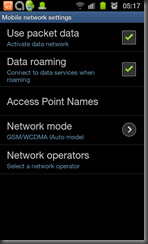



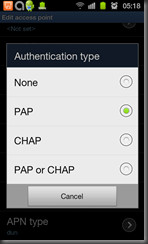
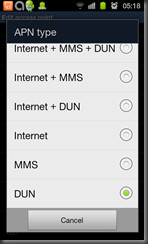
Excellent, thanks! Had the exact same problem, tried the above and now it works :)
ReplyDeleteGreat. Glad it was useful.
DeleteHi Phil,
ReplyDeleteThanks for the info - the clearest explanation on the web! I am actually using a DesireHD myself but it shouldn't really make a difference - anyway, i still can't get it to work. Do you think the handset could be the issue?
Thanks
Sorry had to repost your comment as I accidentally deleted it.
DeleteI Would need a bit more info to help you but I would say in my experience it is VERY slow (when browsing on a Win laptop) to the point that it seems like it's not working... and that's doing it stationary in the office with a good mobile data signal. I guess because windows is busy using up the bandwidth checking for updates, looking for media servers and multiple other 'useful' tasks. I literally had to kill everything on the phone and everything on the laptop except for the browser e.g. if you're trying to use Outlook I doubt it would work: I'm not entirely sure what Outlook does with it's bandwidth but it certainly is hungry. I also used an auto task killer on Android to maintain the lean state.
Thanks for following up Phil. I'm actually using a new iPad not my laptop. None odd the apps that require a connection will connect. Also, when I used your settings my phones HSDPA connection wouldn't work. I think the DUN selection dropped my phones internet connection. Either that or the PAP rather than CHAP. On your phone its there a dropdown on the APN TYPE? I had to type it on mine.
ReplyDeleteNot sure any of this helps at all. I'll try Orange on Twitter.
Thanks.
Ah ok. Well there should be less background traffic on that. On my Samsung GSII there are drop downs for Auth Type and APN type, the others are free text. I've included some screen shots above. As far as apps go I would suggest sticking with a browser so you're just trying a good ol' http port 80 request. Do you have more than one browser to test with? I have seen it where the native one gets 'stuck' thinking there isn't a connection. Mercury is pretty good (http://itunes.apple.com/us/app/mercury-web-browser-most-advanced/id331012646?mt=8). I also noticed the little '3g' symbol disappear when I used mine so you might be onto something there. Perhaps you could try a different APN type and see if that works.
DeletePlease also see my added notes on the tariff costs and personal Wifi access points. perhaps this would be a better road to take?
But yes it should work ...As long as there is no secret 'anti Android' setting on it! It's no wonder people think tech is difficult is it?!
Great, very helpful!
ReplyDeleteFantastic. Used this with my DesireHD and Asus Transformer. At first it didnt work. The APN type needed to be typed in (no drop down). Originally I entered DUN (all uppercase) and it didnt work. But on second try using dun (lowercase) it worked right off.
ReplyDeleteThanks for your help.
Wow, I can;t believe that actually worked! Thanks so much for posting this.
ReplyDeletethere is no dun only internet+mms,internet and mms
ReplyDeleteI have a t-mobile galaxy s2 (unlocked). When I try to enable wifi hotspot, I get a message: "Mobile Data not Available or Invalid SIM". Needless to say, it does not function as a hotspot. I have tried resetting APNs as described with no effect.
ReplyDeleteCan you help?
Thanks in advance
Hi Len, Does mobile data work normally e.g. for browsing or email? You need that to work first. Also what are you actually trying to achieve? Do you know that the providers mostly charge for data used via hotspot outside of the inclusive 'unlimited' tariff?
Deletebrilliant thanks
ReplyDeleteExcellent!
ReplyDeleteA few notes.
On my HTC Sensation with Orange Dolphin, I had to set the APN type to "dun", not "DUN". Case sensitive. There was no pull-down like you had.
Other things I set that may be unimportant:
Username: Orange
Password: Multimedia
Authentication Type: CHAP
Thanks, had the same issue on my s3 and now works a treat. Chris
ReplyDeleteHi I need help with my galaxy s phone but I in the Bahamas I have problem with tethering hotspots setting and the ssid network what should go where network ssid setting I don't no if I do any thing wrong but it saying mobile data is not available invalid sim what should I do to get it .work please help
ReplyDeleteGreat help! Thanks very much
ReplyDeleteI have tried this and another very similar APN addition suggestion from another forum. But it appear that orange/EE have done something to lock the APN's. I was able to create a new APN on my Galaxy SIII but having selected it after a few seconds the selection changes back to the default APN.
ReplyDeleteDoes anyone know how to get around this?
Also is anyone aware of a network that doesn't operate this un-justifiable policy?
Phil you mentioned about unlimited packages and the possibility the networks are worried about over use but my package is for a fixed amount of data. So it is my problem if I use it too quickly and should be as you say 'up to me how I use it'.
Maybe to only way to deal with them is to encourage people to complain to Offcom.
Mmm....have spent all of this morning coming to the exact same conclusion as you john. Also on S3 and had managed to change settings succesfully this summer but alas had to send handset in for repair and now I'm screwed. Funny thing is, my son just took delivery of an S3 on t mobileand it works straight out of the box!
DeleteFrustrating is not the word.
Yep three offer data tariffs:
Deletehttp://www.three.co.uk/
since I wrote this I've left Orange and gone with giffgaff http://giffgaff.com/