Fix for Samsung Kies “Reconnect the device in Samsung Kies (PC Studio) mode. Current connection Mode not supported by Kies.
The Problem
You connect your shiny new phone to your PC to add some tunes and photos and it comes up with: “Reconnect the device in Samsung Kies (PC Studio) mode. Current connection Mode not supported by Kies.”… but obviously without any instructions how to actually do that… that would be too much to ask wouldn’t it?
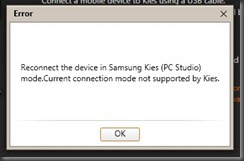
The Solution
I couldn’t find anywhere to actually set what sort of mode the phone used to connect so after some searching the solution that worked for me was to:
[UPDATE] Samsung Galaxy Tab 10.1
Checkout my separate page for 10.1 here My how I hate Kies...
The Problem
You connect your shiny new phone to your PC to add some tunes and photos and it comes up with: “Reconnect the device in Samsung Kies (PC Studio) mode. Current connection Mode not supported by Kies.”… but obviously without any instructions how to actually do that… that would be too much to ask wouldn’t it?
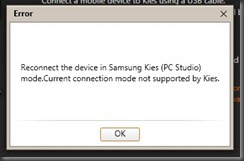
The Solution
I couldn’t find anywhere to actually set what sort of mode the phone used to connect so after some searching the solution that worked for me was to:
- Re install Kies from Samsung: http://www.samsung.com/uk/support/usefulsoftware/KIES/JSP
- Run an update from within it: Mac: Preferences, Update tab.
- Exit Kies, disconnect and reboot the phone.
- Disable USB Debugging in (Home Screen) Menu, Settings, Applications, Development, USB debugging. (In 4.0.3 Development is in settings, under the sub heading System, near the bottom.)
- Start Kies on the computer and wait for it to load.
- Kill all applications on the phone using Advanced Task Killer or similar.
- Clear memory in the native Task Manager: hold down the Home key, go to Task Manager, then the RAM tab, then click Clear Memory.
- Reconnect the phone via a different USB port
- Wait: my tablet takes literally 10 minutes of "Connecting..." before actually connecting.
[UPDATE] Samsung Galaxy Tab 10.1
Checkout my separate page for 10.1 here My how I hate Kies...
Definitely helps very, very much! Thank you!
ReplyDeleteSamsung must learn to improve the usability of their software! Even the KIES software hasn't got a nice user interface at all.
Great, I'm glad it was helpful.
DeleteI detest Kies and only load it when I have to (e.g. software updates). I even posted on it: http://blog.coultard.com/2012/01/seriously-samsung-is-kies-your-best.html
make sure you are in tw launcher!!! i made the mistake of trying to connect to kies in go launcher. after i reset the defaults and went to the tw home screen, it connected.
DeleteIT WORKED FOR ME
DeleteEASY TO UNDERSTAND STEPS
MY GALAXY Y IS SYNC WITH KIES
THANKS
Bah, doesn't work.
ReplyDeleteI'm with you
Deletefor me doesn't work
ReplyDeleteSorry to hear that. I have found it is unreliable but I can usually get it working. Are you definitly using a task manager app like Advanced Task Killer or similar to stop everything just before trying to connect? I have found that with apps running in the background (eg facebook and bbc news) it simply won't connect and the native task killer is not sufficient.
DeleteWhatever the reason it certainly shouldn't be this hard to connect. I'd go so far as to say Kies is a pathetic effort from Samsung and the dev team ought to be ashamed of themselves.
From j-mike-s. Thanks it worked! What a horrid application.
DeleteCan u explain what is the purpose fo Kies. is it to be able to update the firmware. The reason i am trying to do that is that my S3 has been freezing ever so often - maybe 1 x day for no reason at all. In many different sitauions eg when im sending an email or updating a contact. Really Weird. So i thought to update the firmware. But that seems like a big task. Will it also desctro all the deatat on my phone eg all contacts, emails, all past smss. I am connected to MS Exchange at the office. What are my risks? Many thansk
DeleteTHANK YOU!!!!
ReplyDeleteIt worked for me! All I wanted to do was to retrieve a photo from my phone! Gosh what a nightmare! Hopefully, this will be fixed soon???
ReplyDeleteBest,
Glad it helped. To retrieve a photo it'd probably be easier to email it to yourself... or use the USB file sharing option that comes up on the phone status bar when you plug in. Then you can use a file explorer to navigate to the phones drive and camera folder eg H:\DCIM\camera
DeleteThanks - fixed my problem with my Galasy Tab.
ReplyDeleteI got this error message myself and off course I had to try different things before I gave up and had to Google it :-)
ReplyDeleteThanks for posting this solution!
Worked like a charm..... Thanks
ReplyDeleteDidn't work for me. I have been trying to connect with Kies for two days - it is simply so confusing as to make it useless. Are there other options to cync Outlook to the phone (Samsung Dart).
ReplyDeleteYes I agree it is almost useless software. There are a few options open to you depending on what exactly you're trying to achieve (email, contacts, calendar...continuous or one time) and whether you have a gmail or other exchange capable account. I would suggest you don't try to sync directly to the phone but rather go via 'the cloud' i.e. get outlook data into an account that the phone can then sync to as well.
Delete-email: try to use an IMAP capable account then the phone can pick it up directly and it'll all be in sync.
-contacts: to do it properly I think you require an exchange capable account e.g. google apps for business or ms office 360. both cost.
-calendar you need caldav capable account e.g. as for contacts.
some options:
-One time export: from outlook to phone is relatively simple but will not remain up to date.
-if you need continuous syncing then you are limited if you need to continue using outlook. if you have Google Apps for business you can use Google's sync tool but that’s not really necessary as its exchange capable so you don't need that: you can add the account on the phone.
-if you don’t have/want exchange or gapps you could move the outlook stuff to a (free) gmail account... or use something like Thunderbird with some plugins to sync the data between outlooks but to be honest I have tried this and found it to be at best unreliable.
Having said all that may I ask why you need Outlook? Why not switch to the cloud completely then you'd have the same whatever you were using it on.
Thanks! You rock :)
ReplyDeleteForgot all about that setting :)
worked for me.. thanks phill
ReplyDeleteworked for me! thanks
ReplyDeletethank you! :)
ReplyDeleteworked perfectly! thanks a lot.
ReplyDeleteYou sir, is a genius.
ReplyDeleteOn my galaxy S I has to navigate to Applications\Settings\Wireless and networks\USB settings\ then select 'Samsung Kies'. I could connect after that.
ReplyDeleteThanks. this is the only thing that worked. so simple!!! that just puts Samsung to shame for being so STUPID not to include it in the Kies Connect itructions!!!!!!!!!!!!!!!!!
DeleteThanks a lot dear for saving my life :)
DeleteYou are a star - many, many thanks
Deleteyou are a life saver i thought i was doing something wrong did the above so simple and as the others say something that samsung could have included in the information for connecting!! Thanks B.
Deletethis worked for me too, just be patient. I found it to be very touchy about what screen I was in and when I connected my USB. Had to try a few times. Samsung needs to have better instructions on Kies how to do this...very confusing. Also, I have a different Android version, so the path was not the same. Just look for the USB storage transfer mode
DeleteThanks. this worked like a dream. Wish I had seen your comment earlier.
DeleteI cannot believe this was the answer. HOURS wasted... Thanks!
Deletehow would you go about this on icecream sandwich??
ReplyDeleteThanx a lot,it now works well...I do subscribe to you regarding improving the interface
ReplyDeleteAwesome thanks bro,
ReplyDeleteWhat is the task manager? (I'm from Denmark, Europe. So my phone is not with english language. But can you guide me to the right place in the phone menu?)
ReplyDeleteHi, I have a Google Translate widget on this site which if you select your native language might help you. On my phone to get to Task manager you hold down the Home key then a "recently used" list of applications appears. From there you see a link to Task Manager at the bottom, when loaded it shows several tabs: Active Apps, Downloaded, RAM, Storage. You need the RAM tab and from there 'Clear Memory'. You can also find Task Manager using the in built Google Search.
DeleteThanks man... It works....
ReplyDeleteWorked perfect for me! Thanks from Denmark
ReplyDeleteThis is Mark from the Philippines, my G Note was recognized in less than a minute after following your instructions. THANK YOU for sharing!
ReplyDeleteHi.... It didn't work for me so far. Could it be because I am using MacOS. I'm using Lion. Anyone there with the same OS and problems. Any solutions.
ReplyDeleteYes... ME! I have both a Windows and Mac machine and the Mac connects more readily/reliably. I am on Mac 10.7.3
DeleteThere has been a recent update to the Kies software: may I recommend you uninstall then re-download and re-install? Even if you have that you may well also need to do an update from within it: not so intuitive either as it's in Preferences, Update tab.
Oh and btw it might take AGES to connect, like 10 minutes or more. Also try changing the usb port as sometimes this makes it realise it's there... and keep a small pillow handy to thump in case it doesn't work!
I solved the (PC STUDIO) problem with your help, Thank you!
ReplyDeleteBut when i connect my phone to pc it starts connecting... on the kies desktop, after about 5 minutes it shows another error stating "unable to connect to GT-i9100.Failed to retrieve device information."
how to solve this?
Thank You so very much. It's a good thing that Samsung/Kies make it so simple. What a joke!!
ReplyDeleteI had no problems with Kies until today. A new update was available which I dutifully installed.... Result was: virtually the whole day trying to get it up and running again. I wouldn't have bothered as my PC happily chats with my Galaxy Note, but I'd heard a rumour that Icecream4 had been released so wanted to see if I could get it through Kies.....
ReplyDeleteI was getting the "must connect in PC studio mode" error.
After reading dozens of possible solutions and trying different permutations of them all finally what worked for me was running the Kies "troubleshoot connection error" option. This reset all the drivers and so forth and I was able to connect and use Kies perfectly afterwards (No Icecream for me though sadly.)
The strange thing is I had already run the troubleshooter once before today and it took about 5 minutes and didn't seem to do much. This time it took about 45 minutes!
Moral of the story and top tip is; If you get Kies working NEVER accept an update offer!
I'm pleased this worked for you but I believe the troubleshooter just uninstalls then re-installs the drivers, so in my opinion you're better off uninstalling the whole application then re-installing it.
DeleteWorked perfectly - but why it should be so hard is beyond me.... :(
ReplyDeleteI hope the link doesn’t get blocked, but I wrote-up a tutorial on how to fix this from another angle, and haven’t seen it anywhere else. : ) Here you go, http://cmpstuff.blogspot.com/2012/06/another-method-to-make-samsung-kies.html
ReplyDeletemaaaaan u ROCK ..thx very much coming from EGYPT =D
ReplyDeleteYou said-Disable USB Debugging in (Home Screen) Menu, Settings, Applications, Development, USB debugging.
ReplyDelete----I cant find Home screen menu. Is it on Kies screen? its not available..Unless phoe gets connected Kies does not open. please help-Rahul
I mean in the phone's settings.
DeletePhil, worked a treat on my galaxy tab. Thanks.
ReplyDeleteive been trying for 2 days now and still the same stupid message pc studio...debugging
ReplyDeleteThis is so weird. The first time I followed your instructions, it sort of worked. But I wasnt using the original cord, so it was kind of loose on the usb drive, but I saw on Kies that it was able to pick it up. However, since it was loose, it kept connecting on and off. Anyway, I managed to get a hold of a better cord. But now, its stuck on "Connecting" forever, and then eventually showed "Device not responding". I've tried the same steps over and over to no avail. I'm running Mac 10.6.8 btw. Thanks so much!! I wanna get the new update, but its proving to be such a hassle!
ReplyDeleteOk, nevermind. I realized the problem was with my phone. Just in case anyone is having the same problem, here's what I did:
ReplyDelete1. When the phone is upgraded to Android 2.3.4 and above (mine is 2.3.6) Kies stops recognizing the phones and USB connection / Serial port connections etc get reset on the phone
2. Even if proper drivers are there on the laptop (mine is Windows 7 64bit) they are not recognized
3. Device Manager shows "unknown device"
4. Updating the driver also does not result in any help
5. solution lies in the phone
a. key in the dialer *#7284#
b. it has 4 option there..
UART (MODEM/PDA)
USB (MODEM/PDA)
c. For USB. select the PDA.if it already selected to PDA. reselect it by select MODEM and then PDA again.. Only change the USB setting.. andthen press back.
Also, as an extra step, I turned USB debugging on then turned it back OFF..
Right after these steps, my phone was able to connect with Kies.
Worked like a charm, connected within seconds.
ReplyDeleteTried tons of other stuff as my unit, listed under various issues for the note.
This is the only one that did it for me.
As per the post above, did that one earlier a few times and it did not work for me. So it is not an universal solution.
ReplyDeleteI guess we would need to get the various solutions on one site so it's let hit and miss and try finding another site with yet another solution.
I read that solution with *#7284# works for a bunch of people though.
Sorry to hear that. Could you say what Android version you have and what hardware i.e. phone/tablet? I have read about the *#... solution but never tried it because the above works for my phone and the tablet I have doesn't natively support dialling.
DeleteIt works for my Samsung Galaxy SII too :)
ReplyDelete. Thanks Phil
i have ics 4.03 but i cannot find developement in applications to turn usb debugging off...any help? regards
ReplyDeleteIn 4.0.3 Development is under settings directly, under the sub heading System, near the bottom.
DeleteWorked for me, what a relief
Deleteive found usb debugging now in developer options on my phone and disabled it but kies is still telling me to Reconnect the device in Samsung Kies (PC Studio) mode etc and i cant seem to find usb settings
ReplyDeleteI did work for me. I just followed the step.....awesome...thanks a lot.
ReplyDeleteFor S3 phone users, i discovered its SIMPLE (after a few weeks of frustration). Once the pop-up appears telling you that your current mode is not supported and you have to connect to PC studio mode and the USB debugging thing, just drag down the notification bar which should show you the USB connection telling you "Device connected as a camera" and below it telling you "Touch for other USB options". Tab on it and it will show you the USB PC Connection page with option: Connect as : Media Device (MTP) or Camera (PTP). Tick the box for MTP. Your problem is solved!!
ReplyDeleteGood spot. Thanks Billy
Deletewell done, it worked for me also
DeleteWorst application ever
ReplyDeleteWorked perfectly on my Samsung Galaxy S2 - thx m8 :)
ReplyDeleteKies is still rubbish though :(
Worked like a charm! Thank you so much!
ReplyDeleteit was awsome, and i was finally able to conect to the KIES... just to have it tell me "my device does not support firmware update" and i couldnt update to the ICS my samsung s2... do u have any info on that?? :)
ReplyDeleteHow very disappointing, although not unexpected from Kies as it's so bad. Have you tried following these directions I found via Google?:
Deletehttp://whatlaptop.techradar.com/2012/04/how-to-install-ice-cream-sandwich-on-your-samsung-galaxy-s2/
Okay, I finally got Kies to recognize my phone thank you to your instructions above, but it still will not connect. Keep getting Cannot start service on the device. Please disconnect then reconnect the device. What do I do now???? Have Galaxy SII, running Windows XP SP3 Please help I need to re-enter ALL my contacts from my prior phone. Thank you
ReplyDeleteThank You it helped. This is the third procedure I used to connect my tab. The others worked once.
ReplyDeleteThank you, thank you, thank you!!! Your steps worked when nothing else I've tried had.
ReplyDeleteThanks, I 've lost all day looking for that (actually, step 4)
ReplyDeleteThank you this worked for me after a few hours of frustration. I would like to marry you and have your babies.
ReplyDeleteHaving spent almost 4 hours trying to get KIES to connect to my S2 Skyrocket, I followed your steps and it connected.
ReplyDeleteI'm running Android 2.3.6. For anyone running this version, there is no checkbox for "Kies mode" in settings. Also, there is no MTP/PTP mode in notifications.
I'm using Windows 7.
Here is what I did:
1. Disconnect the phone from PC
2. Ensure that the latest version of KIES is installed and latest updates applied.
3. Shut down KIES.
4. Reboot phone.
5. Start KIES.
6. Start phone.
7. Go to Task Manager, select RAM tab and clear RAM.
8. Connect USB cable to phone.
It actually connected!
I have a SGH T369 Samsung phone same problem any advise would be apprciated
ReplyDeleteTHANK YOU, I TOOK A MONTH TRYING TO GET MY PHONE TO CONNECT TO SAMSUNG KIES!!! And then I searched it up on google, and I saw your blog, I felt so happy when it finally worked, so thank you thank you thank you!!! :)
ReplyDeletei am still not able to connect my note through Kies, i tried all the workaround mentioned here but no luck, Samsumg has very bad software developement team and you guys really sucks.
ReplyDeleteThanks bro
ReplyDeleteyou are amazing
Thanks buddy!! after a lot of research on the net, i finally stumbled on to your page and was then able to resolve the issue. Why dont you try for a job in samsung and teach them how to write troubleshooting steps! :) Thank you once again! It works!
ReplyDeleteHi there, I am not a tech savvy person. What do you mean by "run the update from within" in step 2 please? I am using a PC with Window Vista.
ReplyDeleteThanks!
run an update of the kies program from within the kies program. on windows the option will be different than on my Mac, maybe under Tools or Help menu.
DeleteHi Phil
ReplyDeleteI have a problem with my Samsung Grand 2 which keeps connecting and disconnecting from my laptop. On some days it connects and remains connected long enough for me to sync everything and copy all my photographs, movies, and music. But most days my phone connects and disconnects the whole time. I'm using the USB data cable supplied with my phone to connect to Kies 3 by the way. I hope you can help me.
This was such a life saver! Solved my problem immediately after I spent I don't know how long doing the same thing with no results! Thanks!
ReplyDelete